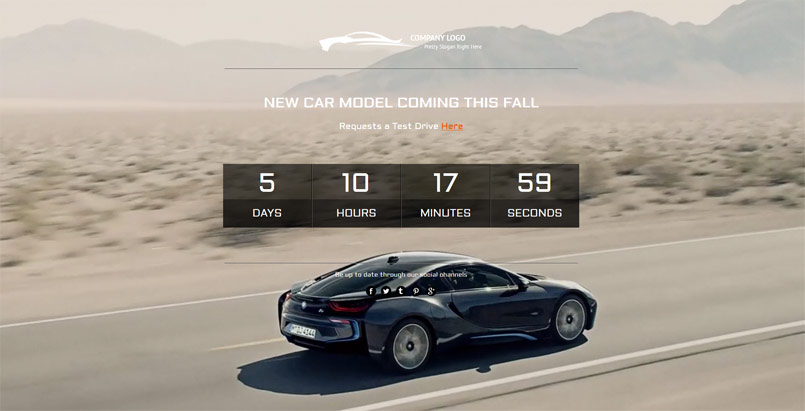FREE Coming Soon With Multiple Transitions

THE ONE is a FREE Coming Soon With Multiple Transitions. It has Responsive Design, Full Screen Home Page Slider, Circular & Electronic Countdown and Contact Form.
Live Preview Examples
1. Example 1
2. Example 2
3. Example 3
FREE Coming Soon With Multiple Transitions – FEATURES:
— Extremly customizable
Over 100 js options from where you can customize the plugin.
— Responsive Design
FREE Coming Soon With Multiple Transitions is fully responsive and will adapt the browser/device resolution. Parameter to enable or disable responsive behavior.
— Begin Date & End Date
Parameters to set the interval: Begin Date & End Date. The launching date contains: Year, Month, Day, Hour, Minute and Second
— CallBack Function
You can define a CallBack function which will be executed when the CountDown will end.
— Two Versions
‘Circular’ and ‘Digital’ versions available. All customizable from parameters. The ‘Digital/Electronic’ version can be obtained by modifying the plugin parameters.
— Social/Share
Options to add social icons in order to promote your website on all the available channels.
— Logo Section
Option to set your logo. Also, logo link available with parameter for _self or _blank
— Mobile Compatible
It is compatible with IOS and Android operating systems.
— Two types of transitions
You can select ‘Fade’ transition or ‘Slide’ transition to navigate between slides.
— Touch Screen Navigation
Parameter to enable touch screen navigation feature.
SPECIAL NOTE
Google Maps now requires the use of a Google Maps API key to display a map on your site. So do not worry when on contact page instead of GoogleMap, you’ll find the following message: “Oops! Something went wrong. This page didn’t load Google Maps correctly. See the JavaScript console for technical details.”
If you’ll check this link https://developers.google.com/maps/documentation/javascript/adding-a-google-map, you’ll find this lines:
src=”https://maps.googleapis.com/maps/api/js?key=YOUR_API_KEY&callback=initMap”>
</script>
Just log-in to your google account and go to https://console.developers.google.com, click Credentials in the left menu and obtain your own API_KEY. Don’t forget to restrict your key to prevent unauthorized use. Then open the html file that you liked more of the three and paste the API_KEY there.
If you need additional information don’t hesitate to contact us at [email protected]. We’ll try to answer you as quickly as possible. Enjoy!
P.S
If a WordPress CountDown – With Image or Video Bgd. suits you better, check the link below. You can use this WP Plugin as CountDown for: websites under construction, last minute offers, coming events, launching a new product, discounts interval… and much more.
DOWNLOAD FOR FREE!
VIEW EXAMPLE 1
VIEW EXAMPLE 2
VIEW EXAMPLE 3
Date
February 17, 2017