
09 Mar Top 6 Full Screen Background WordPress Plugins
I’m a big fan of a homepage with a Full Screen Background. You cannot choose for such a layout in any situation but when you can, enjoy that day and install a Full Screen Background WordPress Plugin. Welcome visitors in a great way with a fullScreen image background, with a fullScreen Video background or with a fullScreen Slider.
HTML5 Video Player & Full Screen Video Background
This HTML5 Video Player WordPress Plugin is ideal if you want a video player which will support YouTube, Vimeo and Self-Hosted videos. Due to the fact that it has the option to be also used as a Full-Screen Video Background for your pages, it will allow you to create awesome websites.
IF YOU NEED ONLY THE JQUERY PLUGIN FOR THIS PRODUCT, YOU CAN DOWNLOAD IT FROM HERE
VIDEO TUTORIALS:
1. Installation
2. How To Create a Video Player
3. How To Create a Video Background For Your Page
Features:
- YouTube, Vimeo and Self-Hosted support: It plays YouTube, Vimeo and Self-Hosted video files. For YouTube & Vimeo all you need to use is the video ID.
- Responsive Design: The plugin is fully responsive, including images and videos and will adapt the browser/device resolution.
- Mobile Compatible: It is compatible with IOS and Android operating systems.
- Optional fallback image for mobile devices for FullScreen video background: You have the option to set a fallback image for mobile devices, if you don’t want the video to appear on the mobile devices.
- Fixed Width/Full Width: You can use the plugin as a fixed width or as a full width video player.
- FullScreen video background: The plugin can be used as a full-screen video background for your website. The video will cover the entire screen without any black stripes.
- Texture Over Video: Optional parameter to add a texture over the images. In this manner you’ll not have to modify each image to add the texture.
- Border: For Fixed Width and Full Width version you have parameters to set the border width and color./li>
- Multiple Parameters: Over 30 js options from where you can customize your player, including: autoplay, loop, colors, dimensions, show/hide video controllers, randomize videos…
- Bottom Navigation Positioning: You can position the bottom navigation to left, right or center.
- Lightweight: The JS file has around 22KB.
- Free Updates: Once you’ve bought the product, you can download for free, from your account, all the updated versions.
Note for IOS/Android (restrictions imposed by Apple/Google):
The autoplay will not work because IOS/Android disables autoplay feature and it can’t be controlled from JS
Few month ago, HTML5 Video Player & Full Screen Video Background WP Plugin become one of the 24 most wanted WordPress plugins, together with Premium Sliders, Video Players, Logos Showcase, Audio Players, Radio Players, Carousels, Countdowns. Check This Crazy Deal Here – 90% OFF.
Custom Backgrounds for WordPress
This plugin lets you add custom backgrounds for Pages, Posts, Categories, Archives, Home-page, Front-page, 404-page, Search-page, Author-page, Custom Post type.
List of features
Background Options
- Create custom backgrounds
- Create custom background with ‘parent’ and ‘child’ attributes
(apply multiple backgrounds to the same page) - Create Scheduled backgrounds (date and time availability)
- Apply backgrounds to individual Pages
- Automatic detection of time zone (cookie set)
- Create Clickable backgrounds
- jQuery backgrund stretcher
- Create custom backgrounds with multiple images
- jQuery Parallax
- Set background CSS properties (easy interface)
- Apply backgrounds to individual Posts
- Apply backgrounds to the Login Page
- Enable Support for backgrounds on individual Custom Taxonomies
- Apply backgrounds to individual Categories
- Enable support for custom post types
- Apply backgrounds to custom post types
- Choose background in Quick Edit mode for Posts, Pages and Custom Post types
- Apply backgrounds to individual Archives
- Use WordPress API to get the plugin URL and path (support for alternate content location)
- Apply backgrounds to individual Authors
- Background converter from Version 2.0 to 3.0
- Apply backgrounds to individual Authors
- Automatic Update Notification
Default Backgrounds
- 1.Set default background for the ‘Home’ page
- 2.Set default background for the “Front’ page
- 3.Set default background for the ‘Search’ page
- 4.Set default background for the ‘Author’ page
- 5.Set default background for the ‘Archive’ page
- 6.Set default background for the ‘404’ page
- 7.Set default backgrund for the “login” page
- 8.Set default background (this applies to any page where the background is not set)
Full Screen Background Image & Video – WP Plugin
FullScreen Background Image & Video – WP Plugin can be used as Full Screen Multimedia Background, Full Screen Multimedia Gallery and Full Width Multimedia Slider with both Images and Videos
IF YOU NEED ONLY THE JQUERY PLUGIN FOR THIS PRODUCT, YOU CAN DOWNLOAD IT FROM HERE: http://codecanyon.net/item/fullscreen-background-gallery-image-and-video/5290450
VIDEO TUTORIALS for Full Screen Background Image & Video – WP Plugin:
1. Installation
2. How To Create a Background with Images
3. How To Create a Video Background
4. How To Create a Full Width Slider
5. How To Add Text Lines Over The Main Image
6. NEW* * * How To Add Background For Only One Page
FEATURES for FULL SCREEN BACKGROUND IMAGE & VIDEO – WP PLUGIN:
Extremly Customizable
Over 40 parameter from where you can customize the plugin.
Responsive Design
The plugin is fully responsive, including images and texts and will adapt the browser/device resolution.
Mobile Compatible
It is compatible with IOS and Android operating systems.
Two Styles/Skins
The plugin has 2 styles/skins: bullets style and thumbs style.
Animated Text
Animated text from any direction: top, bottom, left and right, CSS and HTML formated.
YouTube & Vimeo Support
Behind the main image, you can insert YouTube or Vimeo video. A play button will appear to signal this.
Texture Over Images
Optional parameter to add a texture over the images. In this manner you’ll not have to modify each image to add the texture.
Links For Each Slide
Optional links for each slide with parameter for _self or _blank. In this manner you can set a different link for each image.
Two types of transitions
You can select ‘Fade’ transition or ‘Slide’ transition to navigate between slides.
Bottom Navigation Positioning
You can position the bottom navigation to left, right or center.
Touch Screen Navigation
Parameter to enable touch screen navigation feature. It is recommended when the plugin is used as full screen gallery.
Circle Timer
Parameters for color, dimensions & transparency. Available parameter to hide circle timer.
Free Updates
Once you’ve bought the product, you can download for free, from your account, all the updated versions.
NOTE: For mobile devices, due to IOS and Android restrictions, the video background will not autoplay
Ultimate Media Background for WordPress
Full of Options
All of the necessary settings to display full screen backgrounds to your needs:
- Append To
- Media Type
- Media ID or File Location
- Poster
- Media URL Link
- Overlay – 43 styles included
- Quality – HD or SD
- Auto Playback
- Start At
- End At
- Delay
- Loop
- Audio – select to start playback with it muted
- Controls – change it’s visibility, colors & placement
- Page-Up-Down (PUD)
- Fade-In-Out (FIO)
- Enlarge Media – hide unwanted objects
- Image Transition Duration
- Aspect Ratio
- Image Display Duration
- Image Effect
- Disable on mobile devices
- Image Effect Easing
- And a lot more!
Page-Up-Down (PUD) allows the page to be scroll up and down to display a full view of the video or image background. Fully adjustable for all your needs.
Fade-In-Out (FIO) FIO lets you set an opacity (transparency) effect for a better view of the media background.
Maintenance Mode
Enable UMBG’s maintenance mode to use all your amazing backgrounds on a maintenance page. Easy to use and enable.
HTML5 Audio Now Supported
Now you can also play HTML5 audio backgrounds. Supports media types of MP3, MP4, M4A, WEBM, OGG, WAV, and AAC.
WooCommerce Support
UMBG supports WooCommerce single product pages and its categories, as well as, single product shortcodes.
Now supports WooCommerce product tags.Shortcodes supported: [product] and [product_page]
Custom Post Types Support
Supports adding media backgrounds to your custom post types including its categories, terms, and taxonomies.
Playback Shortcode Buttons
Built-in to the WP Editor, you can use shortcode buttons to control the playback features of UMBG.
Update Notification
Receive a notification when there is an update available for UMBG right on WordPress.
Internationalization & Localization Supported
- Source POT file included.
- Spanish/Español translation included! (.mo & .po files)
Includes
- Documentation File – Mobile Friendly
- UMBG Files Folder (Use this files for FTP installations)
- UMBG Zipped Files Folder (Use this files when you install from WordPress)
All-in-One Custom Background for WordPress
All-in-One Custom Background allows you to define multiple backgrounds as background group. A background group can be used as default site or site context background and for background of specific page. You can choose between different video, image or color types for every background. Besides that backgrounds can be restricted to users, user roles or devices separately.
INSTALLATION AND UPDATING/ REQUIREMENTS:
Please note: To be able to use this plugin, you need to install an additional plugin called “FavPress”. You should be prompted for this after plugin activation.
List of features
- Single or Multiple backgrounds
- Major Background Types are included
- Add Fullscreen Background or use CSS electors to define the backgrounds scope (default is fullscreen background)
- Define Global Backgrounds in reusable groups
- Define Backgrounds for Site Contexts (404, search page…)
- Define one default background for site
- Responsive and Mobile Friendly (Note: video types are restricted to non mobile devices)
- Configure Post Types where background can be configured
- Restrict backgrounds for
- users, roles or
- device
- Weekday (Monday, Tuesday ..)
- Start and end date
Vimeo Background Video for Visual Composer
Vimeo Background Video for Visual Composer is the only plugin on the market dedicated exclusively to the creation of background videos using Vimeo. No plugin makes it simpler or easier to create HD background videos. See for yourself how Vimeo Background Video for Visual Composer can help you on your next website.
Features:
-
High performance HD using the Vimeo player.
The HTML5 Vimeo player makes playback snappy even when rendering HD videos. -
Improve load times by hosting your video on Vimeo.
Get the fastest possible page loads and take the pressure off your web server. -
Fully responsive for all screen sizes
Guaranteed to work on any screen size for supported browsers. -
Full width and full height settings
Combine both settings for fullscreen backgrounds videos that extend to the page fold. -
Automatic aspect ratios
Automatically handle videos of any dimension without having to tweak aspect ratios. -
Support for all themes compatible with Visual Composer
Compatibility issues with themes will be covered by our free technical support. -
Fallback for older browsers
Unsupported browsers and mobile devices fall back to original display options.
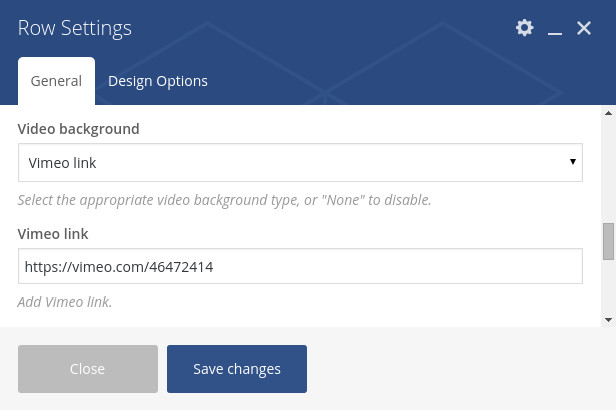


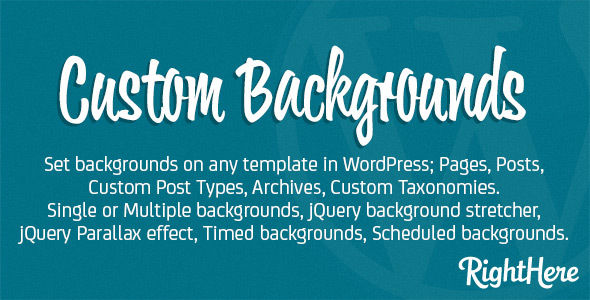


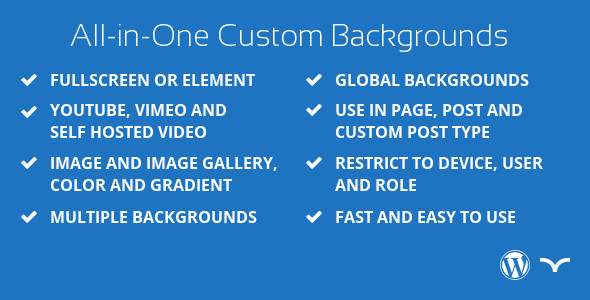

Sorry, the comment form is closed at this time.