Full Screen Video Background
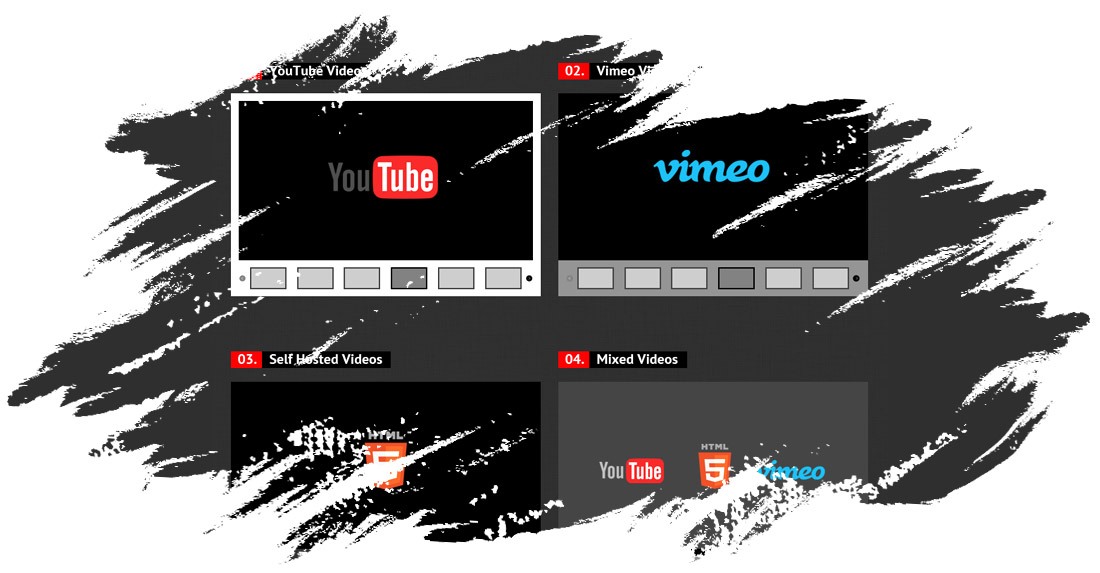
You will create awesome websites with Full Screen Video Background. Also a Html5 Video Player is ideal if you want a video player which will support YouTube, Vimeo and Self-Hosted videos.
VIDEO TUTORIALS
Installation – https://www.youtube.com/watch?v=-yB_U6cGWMc
How To Create a Video Player – https://www.youtube.com/watch?v=ofm6pXQeoW4
How To Create a Video Background For Your Page – https://www.youtube.com/watch?v=EzQfnj7m7aY
FEATURES for Full Screen Video Background:
— YouTube, Vimeo and Self-Hosted support
It plays YouTube, Vimeo and Self-Hosted video files. For YouTube & Vimeo all you need to use is the video ID
— Responsive Design
The plugin is fully responsive, including images and videos and will adapt the browser/device resolution.
— Mobile Compatible
It is compatible with IOS and Android operating systems.
— Fixed Width/Full Width
You can use the plugin as a fixed width or as a full width video player
— FullScreen video background
The plugin can be used as a full-screen video background for your website. The video will cover the entire screen without any black stripes
— Texture Over Video
Optional parameter to add a texture over the images. In this manner you’ll not have to modify each image to add the texture.
— Multiple Parameters
Over 30 parameters from where you can customize your player, including: autoplay, loop, colors, dimensions, show/hide video controllers, randomize videos…
— Border
For Fixed Width and Full Width version you have parameters to set the border width and color.
— Bottom Navigation Positioning
You can position the bottom navigation to left, right or center.
— Lightweight
The JS file has around 22KB
— Free Updates
Once you’ve bought the product, you can download for free, from your account, all the updated versions.
Note for IOS/Android (restrictions imposed by Apple/Google):
The autoplay will not work because IOS/Android disables autoplay feature and it can’t be controlled from JS
If you need additional information don’t hesitate to contact us at [email protected]. We’ll try to answer you as quickly as possible.
Enjoy!
DOWNLOAD NOW
VIEW EXAMPLES
Date
October 21, 2016
