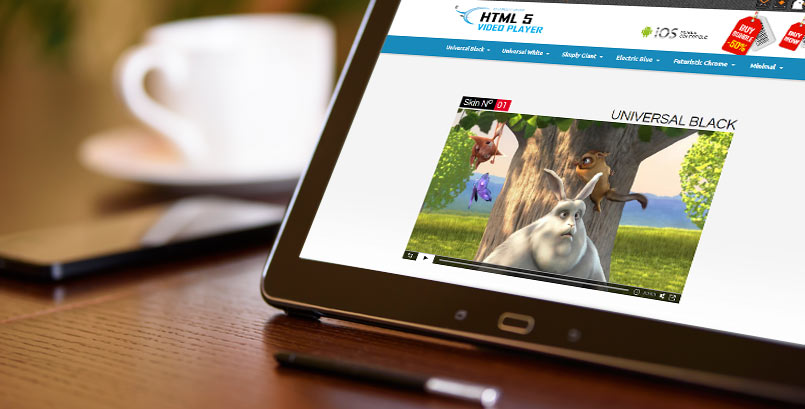
30 Aug 5 Best HTML5 Simple Video Player Plugins
By studying the list below you will find out which are the 5 most versatile HTML5 Simple Video Player Plugins of 2017 that will help you to display videos on your website.
1. HTML5 Video Player with Multiple Skins
It plays .MP4 and .WEBM video files.
FEATURES of HTML5 Simple Video Player with Multiple Skins:
Responsive Design
The video player if fully responsive. Parameter to enable or disable responsive behavior.
Multiple Skins Included
You can choose from 6 skins. To choose the skin just set “skin” parameter.
Ex: skin: universalBlack
Multiple Instances
You can insert the player multiple times in the same page with the same skin or using a different skin.
Fullscreen
It supports full screen, having all the controllers usable in full screen mode. You can enter on fullscreen mode by clicking the button or by double clicking on the video.
Autohide for Controllers
The controllers will auto hide on mouse out, showing the entire movie.
Preview Image – Optional
A preview image can be defined by setting “poster” parameter
Playlist Search
You have the option to search the playlist. The results will be displayed as you type the search term.
Volume Control
You have a complete sound control. You can also set the initial volume.
Autoplay – Optional
Loop – Optional
Description for video – Optional. It can be disabled
You can set a Title and Description for the video. Supports HTML & CSS formated text.
Click Listener
You can also click on the video to play/pause the video.
Lightweight
The JS has around 12KB.
Easy Implementation
The setup takes up to 60s.
Help file
A complete help file is included.
NOTE FOR MOBILE DEVICES:
For the moment only IOS allows autoplay and only if the video is muted. When you set autoPlayOnMobile:true, the video will mute automatically for mobile devices.
P.S. Need WordPress Version? CLICK HERE!
2. Total Video Player
Total Video Player with HTML5 video and Youtube is a HTML5 Simple Video Player that supports unlimited number of video sequences / adverts with optional video quality for each video and subtitle / captioning support in vtt/srt format. All demo examples included in the download package.
FEATURES for Total Video Player:
- Only mp4 video format required for all browsers and devices
- Responsive layouts
- HTML5 video with flash fallback for older browsers
- Youtube API V3
- Youtube set suggested quality
- Mix together Youtube and MP4 videos
- Video aspect ratio (fit inside, fit outside)
- Unlimited number of videos adverts / sequences.
- Video subtitles / captioning support (srt/vtt) for html5 video, not for Youtube.
- Video quality option (for youtube creates all available qualities automatically, for mp4 videos any number of qualities can be set)
- Embedding code – optional
- Video download support.
- Skip button with time setting – optional
- Video controls – optional
- Disable seekbar – optional
- Video autoplay – optional
- Video looping – optional
- Social sharing – optional
- Logo with link – optional
- Right click context menu – optional
- Multiple instances in same page supported (example included)
- Public API
-
- Play media
- Pause media
- Toggle media
- Next media
- Previous media
- Destroy media
- Set volume
- Seek
- Toggle description
- Get title
- Get description
- Toggle Sharre/embed
- Load new playlist/video sequence
- Skip Intro
- Callbacks
- Setup Done
- Start
- Play
- Pause
- End
- Fullscreen Enter
- Fullscreen Exit
- Quality Change
- Subtitle Change
P.S. Need WordPress Version? CLICK HERE!
3. ProgressionPlayer
Show off your work with this easy-to-customize and fully featured Audio/Video Player. When purchasing this player, you will receive a detailed help file along with additional features like 5 custom skins and Responsive Layout.
Audio + Video Player Features for ProgressionPlayer:
- Responsive Player: Mobile, Tablet and Desktop optimized
- 5 Skins to choose from
- Audio Playlists supported
- Unlimited players per page
- Custom Flash and Silverlight players that mimic the HTML5 MediaElement API for older browsers
- Players automatically stop playing when another player is activated
- Full-screen video button
- Playlist can stay open or closed by default.
P.S. Need WordPress Version? CLICK HERE!
4. Ribbon Player – HTML5 Animated Video Player
When you hover over the video, the controls animate in like a ribbon, wrapping around the video. This HTML5 simple video player it is incredibly customisable with 8 different colours and 5 additional styles to choose from.Check out the video preview to see it in action!
Ribbon Player doesn’t just look awesome. It is built on the wonderful open source library, video.js. The player has HTML5 awesomeness for new browsers/mobile devices and falls back to a Flash player for older browsers.
Top Features for Ribbon Player – HTML5 Animated Video Player:
- Works in almost any browser, including your favourite mobile devices
- Unique CSS3 “ribbon wrap” effect on hover
- Optional “lights out” feature when video plays
- Video automatically stops playing if another one is played
- 80 colour/style combos! Go crazy!
- Simple setup
- Great documentation, even with some tips on encoding
5. Chameleon – HTML5 Video Player with Flash Backup
HTML5 Video is one of the coolest new features of HTML5. However, Internet Explorer doesn’t offer the fullscreen experience that we’re all used to, and if you want to use HTML5 video in Firefox, you have to create additional videos because it doesn’t support the mp4 file type. If you don’t want to create additional video files just for Firefox, Chamelon gives you the option to use the Flash backup instead.
GREAT FEATURES:
- Two skins to choose from, both light and dark.
- Chameleon is 100% responsive and automatically ready to be dropped into a responsive website.
- Custom built right click menu that includes an optional copyright link.
- Optional Social Icons so users can share your video.
- Time-status bubble so viewers can skip ahead to that important part of the video.
- Videos are added to your web page via iFrame, just like Youtube and Vimeo.
- Preview poster image for both HTML5 and Flash versions.
- Scrub the video with hold-and-drag functionality.
- Custom built CSS3 preloader.
P.S. Need WordPress Version? CLICK HERE!

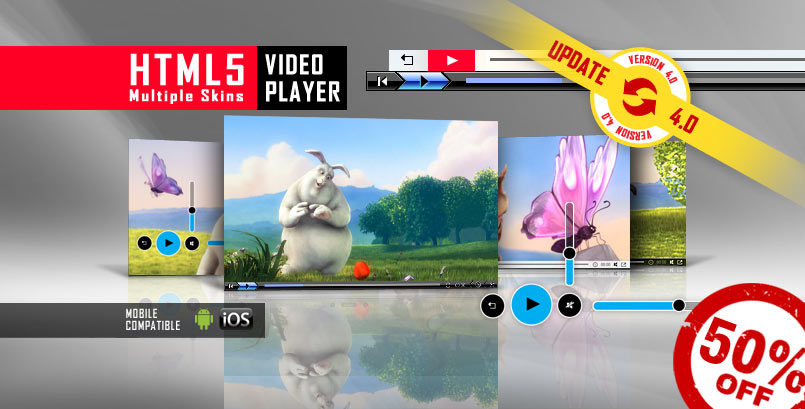
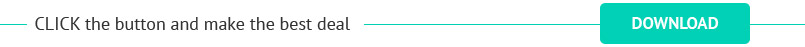
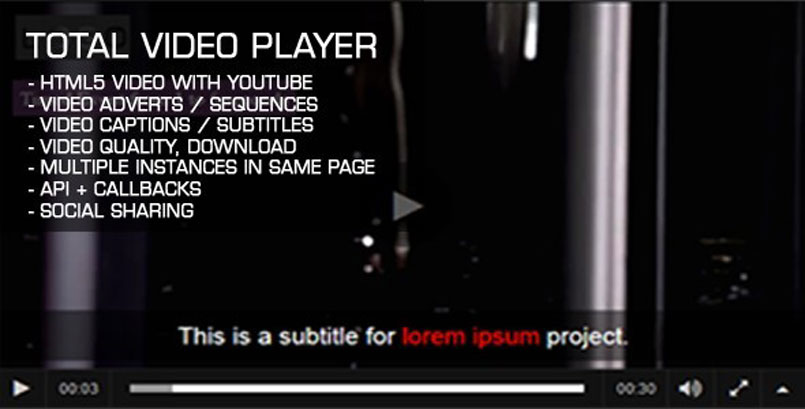
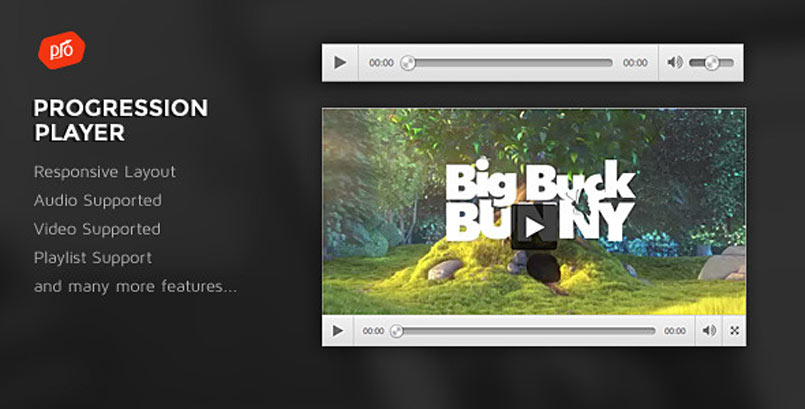
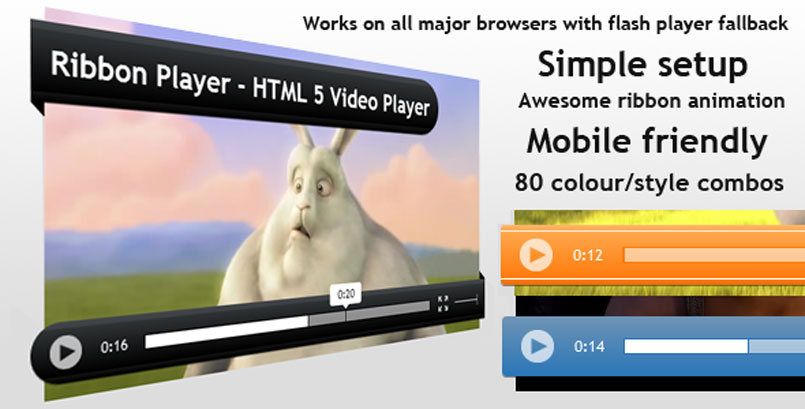

Sorry, the comment form is closed at this time.