
02 May 7 Best WordPress Slider Plugins On Envato Elements
Recently, web developers have at their disposal a fresh WordPress market full of products created by some of the world’s best independent designers. The offer is unbeatable: One subscription. Unlimited downloads. Here is the top of the best WordPress slider plugins that you can download over and over again from Envato Elements.
1. Responsive Zoom In/Out Slider WordPress Plugin
Features:
- Ultra-smooth Zoom In/Out Effect – on all major browsers, in any combination: left, center, right with top, center, bottom. The zooming & panning effect it is also known as ‘Ken Burns Effect’, according to wikipedia http://en.wikipedia.org/wiki/Ken_Burns_effect
- animated layers from any direction – top, bottom, left and right. CSS and HTML formated
- CSS3 animations – over 180 prebuilt CSS3 animations for layers
- Responsive Design – Available parameter to disable responsive behavior.
- 3 Predefined Skins – Opportune, Majestic, Generous
- Touch Screen Navigation – support for mobile
- Mobile Compatible – It is compatible with IOS and Android operating systems.
- 2 types of transition – between slides to choose from: FADE TRANSITION or SLIDE TRANSITION
- Zoom In/Out Effect initial zoom and final zoom parameters for each image
- Zoom In/Out Effect duration parameter
- parameter to disable Zoom In/Out Effect.
- circle timer parameters for color, dimensions, transparency
- animated text from any direction: top, bottom, left and right. CSS and HTML
- it supports YouTube & Vimeo
- it supports links for each image with parameter for _self or _blank
- width & height parameters
- autoplay parameter
- loop parameter
- show/hide controllers parameter
- show/hide bottom navigation parameter
- you can insert multiple instances in the same page
VIDEO TUTORIALS:
1. Installation – http://www.youtube.com/watch?v=OiuT8zxKmpI
2. How To Create A Slider – http://www.youtube.com/watch?v=xYrOMaUalso
3. How To Add The Layers – https://www.youtube.com/watch?v=nIxHarBvEP4
4. How To Use It As FullScreen Background For A Single Page/Post- https://www.youtube.com/watch?v=7SKWd2fspg8
5. How To Use It As FullScreen Background For Entire Website- http://www.youtube.com/watch?v=PoqrBup7QrM
2. UberSlider – Layer Slider WordPress Plugin
UberSlider – Layer Slider WordPress Plugin comes packed-out with 4 types of sliders:
CLASSIC WordPress Slider
- touch screen navigation support for mobile
- responsive design. Available parameter to disable responsive behaviour
- 2 predefined skins: bullets & thumbs
- layered elements: permits almost unlimited number of layers, images or texts.
- animated text from any direction: top, bottom, left and right. CSS and HTML formated
- external url link parameter for each slide
- target parameter: _blank or _self
- width & height parameters
- autoplay parameter
- loop parameter
- show/hide controllers parameter
- show/hide bottom thumbs parameter
- circle timer parameters for color, dimensions, transparency
- you can include YouTube, Vimeo & HTML5
- you can insert multiple instances in the same page with the same skin or using a different skin.
- detailed help documentation included.
PERPETUUM MOBILE WordPress Slider
- touch screen navigation support for mobile
- responsive design. Available parameter to disable responsive behaviour
- 2 predefined skins: bullets & thumbs
- layered elements: permits almost unlimited number of layers, images or texts.
- animated text from any direction: top, bottom, left and right. CSS and HTML formated
- perpetuum move: define multiple backgrounds elements that can have a perpetuum move. For each background you can enable or disable this behavior.
- continuous move for layers: you can choose which layer will move continuously between 2 positions just by setting additional parameters
- rotary motion for layers: you can choose which layer will rotate just by setting additional parameters. This feature is working for all browsers, except IE7 & IE8
- width & height parameters
- external url link parameter for each slide
- target parameter: _blank or _self
- autoplay parameter
- loop parameter
- show/hide controllers parameter
- show/hide bottom thumbs parameter
- circle timer parameters for color, dimensions, transparency
- you can include YouTube, Vimeo & HTML5
- you can insert multiple instances in the same page with the same skin or using a different skin.
- detailed help documentation included.
MOUSE INTERACTION WordPress Slider
- touch screen navigation support for mobile
- responsive design. Available parameter to disable responsive behaviour
- 2 predefined skins: bullets & thumbs
- layered elements: permits almost unlimited number of layers, images or texts.
- animated text from any direction: top, bottom, left and right. CSS and HTML formated
- mouse interaction: by moving the mouse over the slider, the elements will react. Available parameter to disable this behavior.
- continuous move for layers: you can choose which layer will move continuously between 2 positions just by setting additional parameters
- rotary motion for layers: you can choose which layer will rotate just by setting additional parameters. This feature is working for all browsers, except IE7 & IE8
- width & height parameters
- external url link parameter for each slide
- target parameter: _blank or _self
- autoplay parameter
- loop parameter
- show/hide controllers parameter
- show/hide bottom thumbs parameter
- circle timer parameters for color, dimensions, transparency
- you can include YouTube, Vimeo & HTML5
- you can insert multiple instances in the same page with the same skin or using a different skin.
- detailed help documentation included.
ULTRA WordPress Slider
- touch screen navigation support for mobile
- responsive design. Available parameter to disable responsive behaviour
- 2 predefined skins: bullets & thumbs
- layered elements: permits almost unlimited number of layers, images or texts.
- animated text from any direction: top, bottom, left and right. CSS and HTML formated
- asynchronous move for backgrounds: Define multiple backgrounds elements that can have an asynchronous move, customizable through parameters.
- width & height parameters
- external url link parameter for each slide
- target parameter: _blank or _self
- autoplay parameter
- loop parameter
- show/hide controllers parameter
- show/hide bottom thumbs parameter
- circle timer parameters for color, dimensions, transparency
- you can include YouTube, Vimeo & HTML5
- you can insert multiple instances in the same page with the same skin or using a different skin.
- detailed help documentation included.
VIDEO TUTORIALS:
1. Installation – http://www.youtube.com/watch?v=sp7TvIDlnVs
2. Create a Slider – http://www.youtube.com/watch?v=vXOkiXm4vYo
3. Add Layers – http://www.youtube.com/watch?v=YgZl1qgcFPs
4. Manage Multiple Sliders – http://www.youtube.com/watch?v=lWJNfu3iTQA
3. Magic Responsive Slider and Carousel WP Plugin
Magic Slider and Carousel will help you to create the next generation of sliders, using the CSS3 transitions for layers and an ultra-smooth KenBurns effect. You’ll also be able to create interactive ‘magic’ carousels with YouTube, Vimeo and HTML5 video support; HTML5 audio support; Image support; Links support.
Magic WordPress Slider – KEY FEATURES
- touch screen navigation support for mobile
- responsive design. Available parameter to disable responsive behaviour
- 2 predefined skins: bullets & thumbs
- layered elements: permits almost unlimited number of layers, images or texts.
- animated layers from any direction: top, bottom, left and right using smoooth CSS3 transitions.CSS and HTML formated
- each layer has parameters for intial move animation, intermediate move animation and exit move animation
- Ultra-smooth Ken Burns Effect for background image, on all major browsers
- ‘Fade’ and ‘Slide’ transitions to navigate between the slides. Parameters to set the speed and easing.
- Fixed Dimensions Version, Full Width Version and Responsive Version
- Full Screen background option
- external url link parameter for each slide
- autoplay parameter
- loop parameter
- circle timer parameters for color, dimensions, transparency
- you can include YouTube and Vimeo
- you can insert multiple instances in the same page with the same skin or using a different skin.
- detailed help documentation included.
Magic WordPress Carousel – KEY FEATURES
- touch screen navigation support for mobile
- responsive design – available parameter to disable responsive behaviour
- multimedia support: Images, YouTube, Vimeo, HTML5 video and HTML5 audio. HTML5 video and HTML5 audio will not work in IE7 & IE8
- lightbox support
- Fixed Dimensions Version, Full Width Version and Responsive Version
- width & height parameters
- it supports links for each image with parameter for _self or _blank
- autoplay parameter
- show/hide controllers parameter
- show/hide bottom navigation parameter
- you can insert multiple instances in the same page with the same skin or using a different skin.
- detailed help documentation included.
VIDEO TUTORIALS:
1. Installation
2. How To Create A Slider
3. How To Add The Layers
4. How To Use It As FullScreen Background
4. Fast Slider – Easy and Fast – Slider Plugin for WP
Features List
- Easy and Fast. Save your time
- 3 Types of transitions: fade, horizontal, vertical
- 20+ Slider Demos ready to use
- Custom Color
- 100+ effects
- 7 Button Types
- Responsive
- 8 Differents preload
- Slide sortable
- Multiple slider in the same page
- Custom color for each gallery
- Responsive / Mosaic
- Custom code: css and js
- Addon For Visual Composer included
- Translation Ready (include .po/.mo files)
- Video Tutorial
5. Multi-Thumbs Slider for WordPress
Multi-Thumbs Slider is the ultimate solution for custom post thumbnails that can be used in any situation. Adding Multi-Thumbs images to your post or page could not be simpler. Once you install plugin, all you have to do is to click “Add New” button in “Multi-Thumbs” box in your post/page edit screen and simply add as many images as you want. Get rid of hard-coded absolute links for your images
Main Features
- Attach as many images as you want to your post or page.
- Works for custom post types as well.
- Responsive slider with customizable template and plenty of options through simple shortcode.
- Responsive carousel
- PrettyPhoto lightbox included in all three shortcodes
- Responsive grid gallery
6. WordPress Testimonials Slider Plugin
Сustomer testimonials are persuasive selling messages that your website visitors will see. Customer trust is essential to the success of your business.
What Makes WordPress Testimonials Slider One of the Best WordPress Slider Plugin
- It will grow the number of visitors buying your services.
- It will improve credibility of your products.
- It Helps you to increase customer engagement.
- Show full author information for higher trust: name, company, position, photo
- Add URL to the author’s social profile to prove it’s a real person
- Testimonials from brands with logo and website link
- Automatic column number calculation and distribution
- Slider or grid layout option for optimum design
- 6 ready-to-use templates for single and multiple testimonials
- Ready for any website
- Regular live updates
- Handy editor without coding required
7. Visual Composer Addon – Multimedia Playlist Slider
Сustomer testimonials are persuasive selling messages that your website visitors will see. Customer trust is essential to the success of your business.
Important Features
- YouTube and Vimeo Support – It plays YouTube and Vimeo video files. All you need to use is the video ID
- Option To Automatically Obtain the Video Thumbnail, Title and Description From YouTube Servers – All you need to use is the YouTube video ID and the plugin will get these information from YouTube server. Parameters to use your own information
- Responsive Design – The plugin can be used in websites which are responsive. Optional parameter to disable responsive behavior in order to integrate it in non-responsive websites.
- Playlist With 3 Versions – You can show the playlist thumb & description or hide one of them. Also parameters for playlist size and color.
- Multiple Parameters – Autoplay, loop, colors, dimensions, randomize images
- Border – Parameters to set the border width and color
- Fixed And Full Width Versions – You can use the plugin as fixed width or as full width, according to your layout design.
- Photo Transition Effects (only for images) – 16 photo transition effects life fade, blocks, slide, stripes and more
- Layered Text Elements (only for images) – Permits almost unlimited number of animated text layers.
- Link For Each Slide (only for images) – Optional links for each slide with parameter for _self or _blank. In this manner you can set a different link for each image.
- Touch Screen Navigation (only for images) – Compatible with IOS and Android mobile devices.
VIDEO TUTORIALS:
1. Installation
2. Manage The Settings and The Playlist
P.S. For those who are hunting for discounts we wrote this article






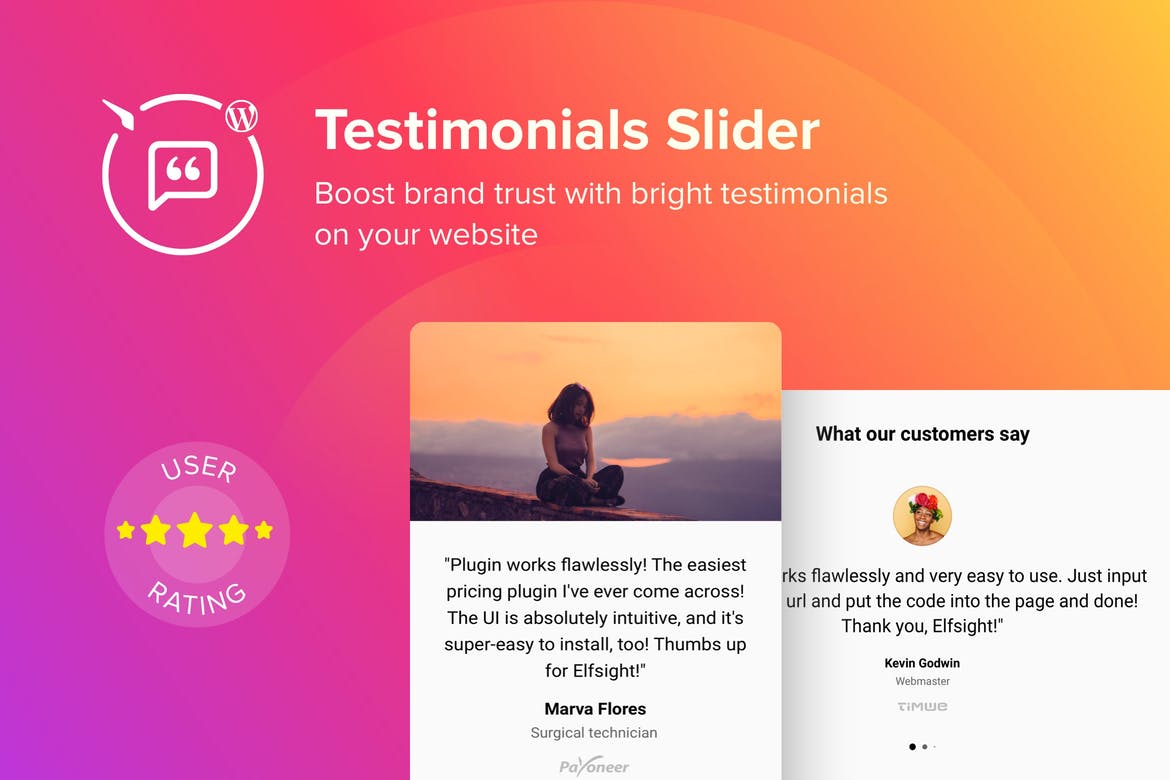

Sorry, the comment form is closed at this time.