
30 Jan Choose the best Website Countdown WordPress Plugin for your project
When you create a website or re-create your old site, you need an application (an WordPress plugin) that gives your clients a professional insight into the company and the work you do. You can also use the plugin to display contacts and social media channels where potential customers can find you.
And you can set and display with an elegant circular or a modern digital countdown the date when the website will be ready. Of course you know I’m talking about a Website Countdown WordPress Plugin.
1. CountDown With Image or Video Background – Responsive WordPress Plugin
WordPress CountDown – With Image or Video Background can be used for: websites under construction, last minute offers, coming events, launching a new product, discounts interval… and much more.
IF YOU NEED ONLY THE JQUERY PLUGIN FOR THIS RESPONSIVE WEBSITE COUNTDOWN WORDPRESS PLUGIN – WITH IMAGE OR VIDEO BACKGROUND., YOU CAN DOWNLOAD IT FROM HERE :
VIDEO TUTORIALS
1. Installation:
2. How To Create a Countdown For Your Website:
3. Create a Countdown With Video Background:
4. How To Create a Electronic Countdown:
FEATURES for Responsive Website Countdown WordPress Plugin – With Image or Video Background:
Extremly customizable
Over 100 js options from where you can customize the plugin.
Responsive Design
WordPress CountDown – With Image or Video Background is fully responsive and will adapt the browser/device resolution. Parameter to enable or disable responsive behavior.
Begin Date & End Date
Parameters to set the interval: Begin Date & End Date. The launching date contains: Year, Month, Day, Hour, Minute and Second
CallBack Function
You can define a CallBack function which will be executed when the CountDown will end.
Multi Purpose Usage
You can use it as CountDown for: websites under construction, last minute offers, coming events, launching a new product, discounts interval… and much more
Two Versions
The ‘Digital/Electronic’ version can be obtained by modifying the plugin parameters.
Social/Share
Options to add social icons in order to promote your website on all the available channels.
Logo Section
WordPress CountDown – With Image or Video Background has option to set your logo. Also, logo link available with parameter for _self or _blank
Mobile Compatible
It is compatible with IOS and Android operating systems.
YouTube & Vimeo Support
You can use YouTube or Vimeo video as video background
Texture Over Images
Optional parameter to add a texture over the images. In this manner you’ll not have to modify each image to add the texture.
Two types of transitions
You can select ‘Fade’ transition or ‘Slide’ transition to navigate between slides.
Bottom Navigation Positioning
You can position the bottom navigation to left, right or center. Option to set preview thumbs
Touch Screen Navigation
Parameter to enable touch screen navigation feature.
Free Updates
Once you’ve bought the product, you can download for free, from your account, all the updated versions.
P.S. In the past few months, Responsive Website Countdown WordPress Plugin With Image or Video Background become one of the 24 most wanted WordPress plugins, together with Premium Sliders, Video Players, Logos Showcase, Full Screen Image Or Video Backgrounds, Audio Players, Radio Players, Carousels, Countdowns. The Best Deal Here – 90% OFF.
2. Soon Countdown Builder, Responsive Cornerstone Plugin
This version of Soon has been build specifically for the new Cornerstone Page Builder WordPress plugin. With Cornerstone setting up Soon is as simple as dragging your Soon Counter to the web page. See for your self!
FEATURES for Soon Countdown Builder, Responsive Cornerstone Plugin:
Visual Builder
Use the Visual Builder to build your own counters. Pick a preset or a blank canvas, select colours, counter types, fonts, sizes. Just copy and paste the resulting snippet and you’re ready to roll.
Multi-language
All labels Soon uses below the counters are customisable to your language or liking.
Animations & Special Effects
All Soons counters are animated. For instance the text counter can be tweaked with different animation types like slide, roll, twirl and fade. On top of these animations Soon brings reflections to the table.
Responsive
Soon scales to the available space around it. It’s as simple as that. It does not matter where you place it, Soon will make sure it looks great.
Accurate
JavaScript’s default timer will lag behind when it’s active for longer time periods. Soon contains a correction algorithm to make sure each second actually is a second.
Faces
There’s three different clock faces to choose from. Of course you’ve got your basic Text style, but there’s also the classic Flipper and as a bonus there’s the Dot Matrix counter. All three faces can be animated in various ways and have all kinds of ways to make them match your sites look and feel.
Visualizers
Easily create an awesome circular counter. Use solid colours, gradients, define counter direction and set the offset, length and width of the ring. There’s visual effects like glow and shadow plus the ring progress is animated.
Next to the ring you’ve got the option to select a background fill. This is sort of like a vertical, horizontal or diagonal progress bar. Animated and colours can be changed.
Due Modes
Soon comes with a wide range of countdown modes. Also, well tested support of timezones.
-
2016—02-25count down towards a date; -
2010—02-25count up since a date; -
in 2 hourscount down a fixed amount of hours, minutes or seconds ; -
at 12:30:15count down repeatedly towards a time; -
sunday at 10count down repeatedly towards a time of day;
Formatting
Pick between Year, Month, Week, Day, Hour, Minute, Seconds and Milliseconds. The cascade feature allows you to move values between groups, so you can for instance count the total number of seconds till next year.
Server Time
You can set Soon to use the server time to do it’s calculations.
3. Sonoran – Responsive WordPress Coming Soon Plugin
Sonoran – Cross Browser, High Quality and Full Responsive HTML5 WordPress Coming Soon Plugin. It is built with the latest HTML5 and CSS3 technologies, but at the same time it is also made compatible with older browser versions.
IF YOU NEED ONLY THE HTML5 VERSION FOR THIS WEBSITE COUNTDOWN WORDPRESS PLUGIN, YOU CAN DOWNLOAD IT FROM HERE:
Features
- Responsive Design
- Cross Browser
- Background Slider
- YouTube Video Background
- Countdown Timer
- Social Network Links
- MailChimp Subscription Form
- Google Maps
There is no proper solution to play background video on mobiles at all. All solutions offer to show background image instead of video. The plugin covers current browsers state and will be improved as soon as mobile devices will allow to play background videos.
4. PVR – Coming Soon Plugin
PVR helps you show your clients that your site is under construction, it’s replace a default maintenance page with a stylish countdown to show how many time is left to put your site online
Features of PVR – Coming Soon Plugin
- Parallex Effect
- SEO Optimized Plugin
- Countdown Timer
- Exclude page for IP’s
- Social Links
- Fully Responsive
5. Maintenance PRO – WordPress plugin
Maintenance PRO takes your “Coming Soon” or “Under Construction” page to a whole new level. When developing a new site, or making big changes to your existing one, it is sometimes necessary to take it offline for a period of time, but there’s no reason why you can’t still attract visitors and give them a taste of what they’ve got to look forward to.
Main plugin features
Video Autoplay Support For MOBILE Devices
Brand new feature that allows you to set a YouTube video as the background and this video will be auto-played on mobile devices
Full Screen HD Background Gallery
Add your own images, or gallery of images, and customize the delay time for each transition. You can even upload a YouTube or Vimeo video loop, for an original, immersive and dynamic splash page background.
Customizable Text and Branding
Easily incorporate your own branding with the color picker and font library. You can add your own logo and headline, and edit the “Maintenance Mode” text, for a personalized holding page that reflects your business.
HTML Pop-Up
Use the custom HTML area to embed a YouTube video, keeping your users engaged while you work on your site, or a contact form so that you can let them know when you’re going live!
Social Media Icons
Add social media buttons so that your users can connect with you in a single click: Facebook, Twitter, Flickr, Instagram, Dribbble, LinkedIn, and more! Icons will link directly to your various social profiles, opening up in a new window.
User Roles and Permissions
– Assign multiple user roles, with set permissions and restrictions, so that you can share certain pages with clients or colleagues before the site goes public.
Easy to Configure
The simple and intuitive checkbox admin page allows you to create, customize and configure your unique maintenance page in minutes. Upload and install the plugin to your existing WordPress site and get started today!
Features list
- Video Autoplay Support For Mobile Devices
- Easy to customize and configure
- Export emails to csv file
- Responsive HTML layout (retina ready)
- 3 countdown types: Simple, Boxed, Circle
- Backstretch full screen background with blur option (does not work on Microsoft Edge)
- Background gallery with overlay
- Background video from media gallery
- Background video from YouTube/Vimeo
- Easy branding with color picker and fonts
- Add your logo, title, headline, text
- User login form on frontend
- Admin bar: show/hide
- 503 error on/off
- Login on/off
- Google Analytics field
- Custom CSS
- Blur background effect
- Assign user roles and set permissions
- Pop-up window for HTML
- Links to social media
- MailChimp or Campaign monitor subscribe form
- Option to exclude pages from maintenance
- Unique scheduler countdown – max. 365 days (since version 2.5)
- Splash page – With ENTER button (since version 3.0)
- Updated documentation
6. CountDown Pro WP Plugin – WebSites/Products/Offers
Website CountDown Pro – WP Plugin can be used as CountDown for WebSites, Events and Products launch or as expiry date for Offers and Discounts
IF YOU NEED ONLY THE JQUERY PLUGIN FOR WEBSITE COUNTDOWN PRO, YOU CAN DOWNLOAD IT FROM HERE:
VIDEO TUTORIALS
1. Installation
2. How To Manage the Social Channels
3. How To Create a Countdown for Your Website and Enable Maintenance Mode
4. How To Create a Countdown For Product Launch and Include It In Your Pages
5. How To Create an Electronic Countdown
FEATURES for Website Countdown WordPress Plugin:
Extremly customizable
Over 80 options from where you can customize the plugin.
Suitable for any website
You have parameters to change everything: colors, fonts, transparency, borders, dimensions. In this manner you can integrate the plugin in any website
Responsive Design
The coundown plugins if fully responsive. Parameter to enable or disable responsive behavior. Please check this responsive example
Begin Date & End Date
Parameters to set the interval: Begin Date & End Date. The launching date contains: Year, Month, Day, Hour, Minute and Second
Server Time or Computer Time
Parameter to use Server Time or Computer Time
CallBack Function
You can define a CallBack function which will be executed when the CountDown will end.
Auto-Reset Option
Optional parameter to set the countdown to auto-reset every 24h.
Multi Purpose Usage
You can use it as countdown for WebSites, Events, Products launch or as expiry date for Offers, Discounts
Two Versions
‘Circular’ and ‘Electronic’ versions available. All customizable from parameters.
Multiple Instances
You can insert multiple countdowns on your website or on the same page.
Social/Share
Options to add social icons in order to promote your website on all the available channels.
Logo Section
Optional parameter to set your logo. Also, logo link available with parameter for _self or _blank
Free Updates
Once you’ve bought the product, you can download for free, from your account, all the updated versions.
*NOTE: the circles are built using HTML5 canvas, so the circles will not appear in IE7 and IE8 since these 2 browsers don’t have HTML5 support.
P.S. An incredible offer is available for a short period of time. You can buy this plugin with 65% off.
Need a radio player WordPress plugin for your website? Maybe you will find it here!

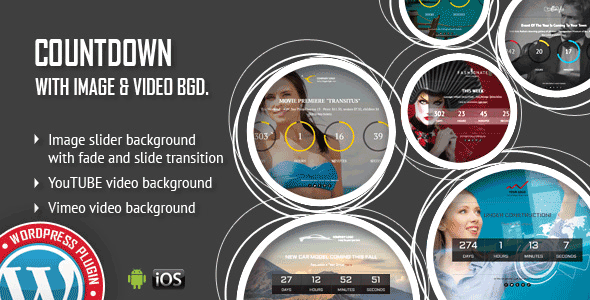
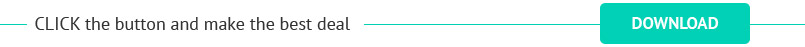
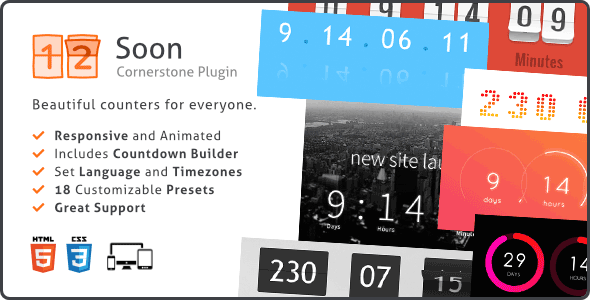
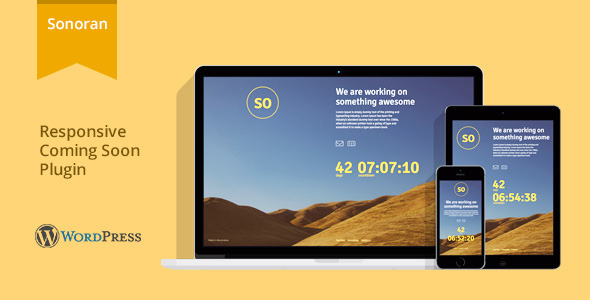
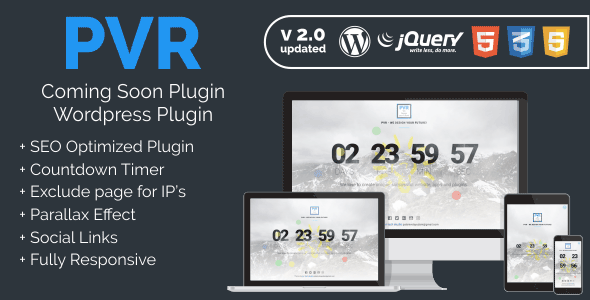


Sorry, the comment form is closed at this time.