
25 May 10+ Brilliant Audio Player WordPress Plugins For WP Themes
You’re looking for the best one for your website. So here are the top 10+ Brilliant HTML5 Audio Player WordPress Plugins with features like: sticky version, playlist, continuous playback, color scheme parameters, vinyl animation or artist image of the currently playing song, Google Analytics, free updates etc.
Who to be the first in this top? The Champion of course!
Let’s start with the Envato’s Most Wanted contest winner in the category “Best Audio Player Plugin”, a professional HTML5 Audio Player WordPress plugin with categories and search.
01. HTML5 Audio Player PRO WP Plugin
A top-notch responsive HTML5 Audio Player compatible with all major browsers and mobile devices. Any color scheme possible, customizable from parameters. It supports .mp3 and .ogg audio files.
VIDEO TUTORIAL:
Personally I prefer a video tutorial instead of a thick documentation in which to look for basic things.
1. Installation
2. Create a new player and manage the player settings
3. Manage the playlist and categories
Super Features
Read Folder
Option to automatically generate the player playlist from a folder which contains the MP3 files.
Any Color Scheme
You can choose from the 2 skins available: back & white. Also, from parameters you can create any color scheme, having the possibility to integrate it in any design.
Share
You can share your audio player on Facebook and Twitter. Parameters to customize the share title and description.
Buy Button
Define a link to the buy song page. Parameters to open the link in the same window or a new window and parameter to change the button title.
Google Analytics
Option to activate Google Analytics tracking. You’ll be able to see how many times each audio file was played.
Playlist Search
You have the option to search the playlist. The results will be displayed as you type the search term.
Download Option
Available button to download the current playing file. You have the option to hide the download button.
Multiple Instances
You can insert multiple audio players on your website or on the same page.
Lyrics Button
You can define a link to the lyrics song page. Parameters to open the link in the same window or a new window and parameter to change the button title.
Notes for IOS (restrictions imposed by Apple):
1. The autoplay will not work because IOS disables autoplay feature and it can’t be controlled from JS
2. Volume controllers will not work on IOS. You’ll have to adjust the volume with physical buttons of the mobile device.
P.S.: This HTML5 Audio Player WordPress Plugin is included in THE MOST WANTED WORDPRESS PLUGIN PACK. More useful plugins for your WordPress theme are included in this bundle: Premium WordPress Sliders, Video Players, Logos Showcase, Full Screen Image Or Video Backgrounds, Audio Players, Radio Players, Carousels, Countdowns. Learn More…
02. Disk Audio Player For WordPress
Disk Audio Player (MP3 Player) is a WordPress plugin to display html5 audio player in your website with unlimited color options and playlists with scrollbar.
Excellent Features
- HTML5
- MP3 Player
- Responsive
- Retina Ready (Font Icons)
- Work on Desktops / Tablets / Phones
- Unlimited Color Options
- Playlist with Adjustable Scrollbar
- Easy to Use
- Poster Images
- Multiple Instances
- External Link (Buy, Download, Info)
- Keyboard Control
- Autoplay Option
- Duplicate Functionality
- Skins, Background Image, Opacity, Colors
- Disable Playlist
- Disable Header
- Color Scheme Import
- Added auto scroll to the playlist. Selected track in the top the list
- (New) Added tracks filter. Example: [disk_player tracks=?1,4,5,9?]
- (New) Completely new admin, easier to use and to configure the player. Drag and Drop, etc.
Using SOUNDCLOUD API with Disk Audio Player
In the “MP3 File” field (Disk Player WP Admin), add the following link:
http://api.soundcloud.com/tracks/TRACKID/stream?client_id=CLIENTID
and replace TRACKID and CLIENTID with their respected values.
PS: Each track has its own ID. To use a client_id, just create a new App in your account on Soundcloud and use the ID that was generated.
03. WavePlayer – WordPress Audio Player with Waveform and Playlist
WavePlayer is a fully customizable, responsive HTML5 audio player WordPress plugin. Its interface is built around the waveform of the audio file that is playing back. With WavePlayer you are free to host your own tracks.
Visual Guide
How to install WavePlayer
How to create a new instance of WavePlayer
List Of The Main Features
- ideal for your Music and Podcast websites
- responsive interface, with a modern looking style
- HTML5 support
- full integration with the Media Manager and visual creation of playlists
- full integration with WooCommerce and automated creation of music products
- peak files for an instantaneous access to the audio waveforms
What is new in WavePlayer 2
WavePlayer has been accurately rewritten to make it faster, more efficient and to incorporate all the features requested by customers during the past year.
PLAYLIST PANEL
WavePlayer finally features a visible list of all the tracks included in a single instance. The site administrator can easily configure the info and buttons shown on each row of the list.
PEAK FILES
Audio tracks get analyzed as soon as they are uploaded to the Media Library. This way you do not have to wait for the waveform to be rendered when using a track for the first time, which is particularly useful for extremely large files.
FASTER AND MORE EFFICIENT
All player instances in a single page are loaded simultaneously, reducing enormously the loading time and making the interaction with the server much faster and more efficient. For example, if you have 10 instances on a page, the older versions of WavePlayer sent 10 calls to the server, getting the playlist of each instance at a time.
CUSTOMIZATION
WavePlayer is very appreciated by its customers for its incredible customization capabilities. With the new version 2, the possibilities go even further. With the introduction of the new playlist panel, you can now customize the information shown on both the Info Bar and the playlist rows. The system is easy and flexible, allowing you to customize what to show.
WOOCOMMERCE INTEGRATION
WavePlayer is now fully compatible with WooCommerce. The integration aims to automate as much as possible the creation process for music products, such as music singles or music albums.
SETTINGS
When updating the plugin to a new version, you can now keep your current configuration. You will never lose your favorite settings when updating to a newer version.
04. Hero – Shoutcast Icecast Radio Player With History
HERO is the ultimate Shoutcast Icecast Radio Player WordPress Plugin with history support. You have at your disposal over 30 js options from where to customize the radio player, including: width, autoplay, colors and other parameters.
VIDEO TUTORIAL:
How to install and use the plugin
Main Features:
Shoutcast & Icecast Support
It supports Shoutcast and Icecast radio streaming. The radio stream should be MP3 type. It will also play AAC streams but only on browsers which support AAC
Only Radio Stream Needed
Just add the radio stream and the player will get the current playing song and artist photo.
Last.FM API
The player uses Last.FM API to display the photo of the current playing singer.
Highly Customizable
You can choose from the 2 available skins: back & white. Also, from parameters you can create any color scheme, having the possibility to integrate it in any design.
Sticky Version
Parameter to set the radio player in sticky version. Additional parameter to only show the play button.
History
It will automatically get the history for ShoutCast streams. For IceCast streams it will generate the history as the radio plays.
Show/Hide History
Button to show or hide the history. Also option to start the player with the history hidden.
Share
You can share the radio player on Facebook and Twitter. Parameters to customize the share title and description.
Multiple Instances
You can insert multiple radio players on your website or on the same page. Only one can be set as ‘sticky’.
Notes for IOS (restrictions imposed by Apple):
1. The autoplay will not work because IOS disables autoplay feature and it can’t be controlled from JS
2. Volume controllers will not work on IOS. You’ll have to adjust the volume with physical buttons of the mobile device.
05. Responsive HTML5 Music Player For WordPress
Responsive HTML5 audio player WordPress plugin allows you to create unlimited number of playlists and players by using admin. Playlists can be mixed with any kind of music type (mp3, podcast, soundcloud etc…) Using shortcodes place multiple instances of audio player in post, page, sidebar or theme. Shortcode generator in post/page edit area (shortcodes for including player and player API available).
Quick Usage – Video Tutorial
Some Cool Options:
Shortcode generator in post/page edit area (shortcodes for including player and player API available).
Option to use only mp3 format available.
FLASH fallback included for older browsers that dont support HTML5 audio.
Playlist options available
- XML playlist (xml examples included)
- DATABASE playlist (sql examples included)
- Auto create playlist from folder of mp3 files (plus optional ID3 tags)
- Podcasts
- SoundCloud (track set, user tracks, single track, user favorites, user groups)
- Inline text/image links
- mixed playlists
Mix different music types together into single playlist
Optional song download for every individual playlist item
Uninterrupted audio playback across web pages
Multiple popup windows supported
Optional auto open player in popup supported
Powerful API included.
Load playlist / add track to playlist / play track from playlist on run-time
Some API methods available
- Play audio
- Pause audio
- Toggle audio (play/pause)
- Stop audio (unload)
- Next audio
- Previous audio
- Add visible/hidden track(s) to current playlist
- Remove visible/hidden track(s) from current playlist
- Get/set title
- Destroy audio
- Get Playlist data
- Destroy playlist
- Get/set autoplay
API Callbacks
- Setup Done
- Playlist Loaded
- Sound Play
- Playlist End
- Sound Pause
- Playlist Item Triggered
- Sound Start
- Playlist Item Enabled
- Sound End
- Playlist Item Disabled
- On Playlist Empty
06. Sticky HTML5 Music Player WordPress Plugin
Sticky HTML5 Audio Player WordPress Plugin is ideal to add background music to your website because it will ensure a continuous and smooth playback across your entire website.
You can customize the player by changing the color for: player background, volume slider, timer, buffer, seekbar, song title, playlist background, playlist font and playlist item line separator.
It supports .mp3 and .ogg audio files
VIDEO TUTORIALS:
1. Installation
2. How To Create A New Player And Manage The Settings
3. Manage The Playlist
4. Insert The Shortcode
FEATURES: for this HTML5 Audio Player WordPress Plugin:
Continuous Playback
When you’ll change the page, the player will continue from the previous minute. Also, the volume will remain as previously set. This will ensure a smooth playback across your entire website.
Mobile Compatible
It is compatible with IOS and Android operating systems.
Set the position
You can position the player left, center or right on the page. Also, available parameters to fine tune the position with bottom and left/right margins
Small Or Big on Initialization
Parameter to load the player minimized or maximized when the page is opened.
Show/Hide Buttons
You can set as visible or set as hidden: previous button, next button, shuffle button
Read Folder
Option to automatically generate the player playlist from a folder which contains the MP3 files.
Multiple Parameters
Over 30 js options from where you can customize your Sticky HTML5 Audio Player WordPress Plugin, including: autoplay, loop, initial volume, shuffle & color parameters.
Free Updates
Once you’ve bought the product, you can download for free, from your account, all the updated versions.
Notes for IOS (restrictions imposed by Apple):
1. The autoplay will not work because IOS disables autoplay feature and it can’t be controlled from JS
2. Volume controllers will not work on IOS. You’ll have to adjust the volume with physical buttons of the mobile device.
07. Modern Audio Player WP Plugin
Modern Audio Player WordPress plugin is a powerful audio player for your website with lots of adjustable features. It support self hosted audio files and some other external music services like Soundcloud, Podcasts, Google Drive Storage etc…
YouTUBE Video Tutorials
01. WordPress installation
02. Creating playlists
03. Creating players
Features and options for Modern Audio Player WordPress Plugin:
- Easy style with basic css
- Font Awesome icons
- Media session
- mp3 and wav audio format support
- Support for media from Google Drive, Amazon S3..
- Support for Shoutcast servers that have mp3 streaming
- Mix different media types in the same playlist
- Play music continously across web pages:
- by remembering playback position
- with option to open player is a separate popup window
- HTML5 song download
- Social sharing (facebook, twitter, tumblr, google plus etc…)
- API methods to interact with the player on runtime
- Event callbacks during player execution
08. tPlayer – Audio Player for WordPress
tPlayer – audio player WordPress plugin – supports mp3 audio files playback, as well as radio streaming (Shoutcast and Icecast). tPlayer supports unlimited number of playlists and each playlist can have unlimited tracks.
Great UX And UI Design
For Users
- Song Details for audio and radio stream
- Song statistics in player (Download and Play count).
- Playlist repeat
- Shuffle
- Open in new window
- Social Share option (Facebook, Twitter, Google plus, Tumblr)
- Embed the Player to any website
For Admin
- Video Documentation
- Change player color scheme
- Allow/Forbid Autoplay
- Hide Playlist option
- Select “Compact Mode” by default
- Allow/Forbid Shuffle
- Playing Advertisement audio with time interval
- Enable Playlist Scrollbar within # of tracks
- Allow/Forbid Cover Search in iTunes for current track (radio streaming only)
- Add Songs with Buy or Download links
- Multiple Players on the Page with Different Settings (Autoplay, Hide Playlist, Compact Mode)
- You can use Player in Post, and as a Widget
- Songs Statistics (minutes played, number of times played, number of downloads)
- Automatic playlist Top 10 songs of the week.
Notes:
— Audio/video autoplay is not allowed on iPhone, iPad and Android. It’s a device limitation, and there is no way to bypass it.
— Radio Stream Should Be MP3 Type, Most Browsers do not support AAC/AAC+ Stream.
— IE does not Support Shoutcast Stream.
09. sPlayer – Sticky Audio Player With Playlist
sPlayer is a powerful responsive HTML5 audio player WordPress Plugin, which is used to create, edit and manage playlists with audio files and also you can add download URL. Supports unlimited playlists and each playlist can have unlimited tracks. Can be used as single player or playlist and best for any music related websites.
Great Features
Sticky Player
Runs peacefully after page load at your web browser bottom.
Create, Edit and Manage
Create, Edit and Manage playlists with audio files. Supports unlimited playlists and each playlist have unlimited tracks.
WordPress media manager
Upload audio tracks using WordPress media manager (Multiply add allow).
When you upload files, WordPress can get all the information including Title, Artist and Images.
Responsive and mobile friendly
Fully WordPress Compatible.
Responsive and Mobile Friendly.
Working in all major browsers
10. Windz – Music streaming service WordPress plugin
Windz allows you to create a Fully-fledged All-in-one music player with Supercharged features (HTML5 Player, ID3 Tags Reader and more) and turn your WP Media Library into a music streaming service.
It reads the ID3 tags of your mp3 files and index the Artist, Album and Genre, auto-generating pages and playlists for everything. Just drag & drop your MP3 files and Windz will generate everything for you.
Create your own sandbox and try the plugin
How to create your own sandbox:
Watch Demo
Click Here to see Windz in action!
Turn ANY WORDPRESS THEME into a music streaming service, like Spotify, Apple music, Google Play Music, Microsoft Groove Music, Tidal, Deezer, Napster etc.
11. Apollo – Sticky HTML5 Full Width Audio Player – WordPress Plugin
A New entry in the audio players club, a truly brilliant audio player WordPress plugin. It supports .mp3 and .ogg audio files
VIDEO TUTORIALS:
1. Installation
2. How to use the plugin
Features and Stuff
Vinyl Record Animation Or Artist Image
You can either show the vinyl record animation or the artist image.
Continuous Playback
When you’ll change the page, the player will continue from it was in the previous page. This will ensure a smooth playback across your entire website.
Player In Popup Window
You have a button which will open the player in a popup window. This feature is also a way to listen to the music, without interruptions, while navigating the website menu.
Sticky & Standard Versions
You can set this audio player WordPress plugin to be sticky for a page or for the entire website. You can also disable sticky feature and just insert it in the content of a page or post.
Responsive Design
The audio player can be used in websites which are responsive. It is a full width player and it will cover the parent div width.
Highly Customizable
You can choose from the 2 skins available: black & white. Also, from parameters you can create any color scheme.
Categories
The playlist items can be structured in categories. An audio file can belong to multiple categories.
Playlist Search
You have the option to search the playlist. It will search the title and author and the results will be displayed as you type the search term.
Show/Hide Playlist
Button to show or hide the playlist. Parameters to show the playlist from the beginning.
Download Button
Available button to download (on desktop) the current playing file. You have the option to hide the download button.
Buy Button
You can define a link to the buy song page. You have parameters to open the link in the same window or a new window and parameter to change the button title.
Google Analytics
Option to activate Google Analytics tracking. You’ll be able to see how many times each audio file was played.
Multiple Instances
You can insert multiple audio players on your website or on the same page


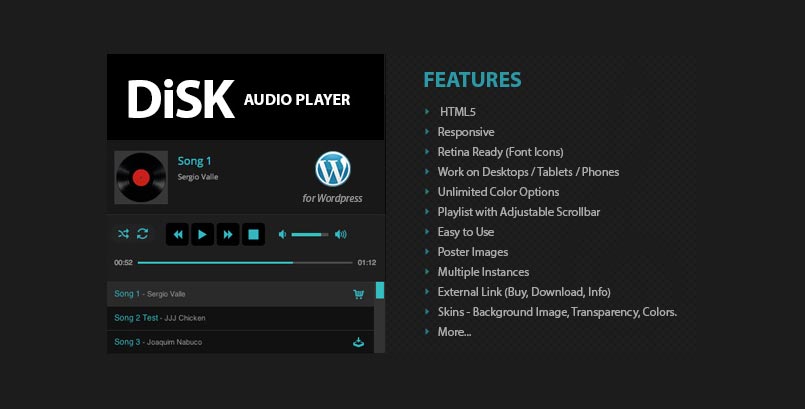
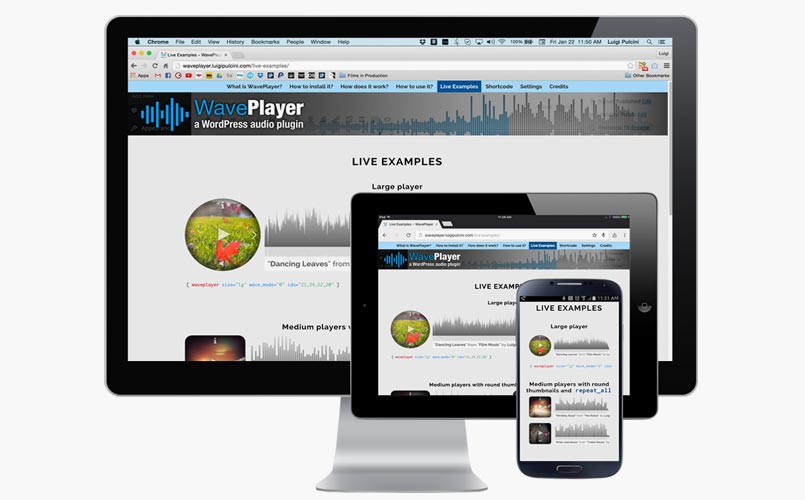
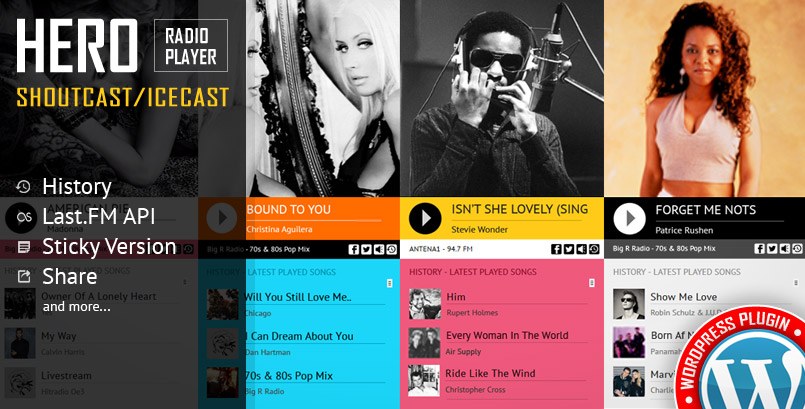
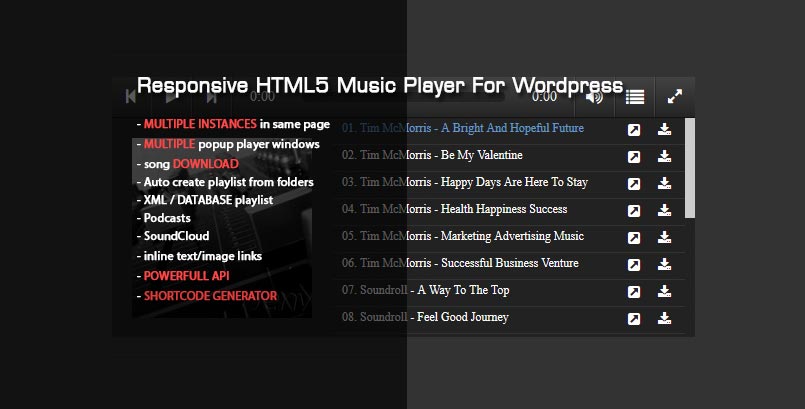
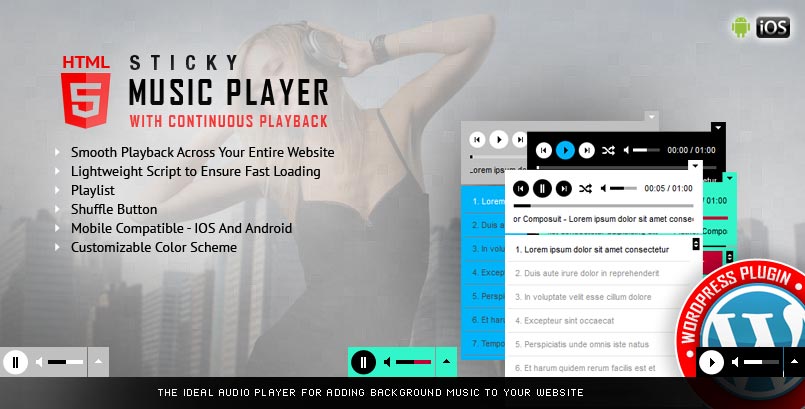
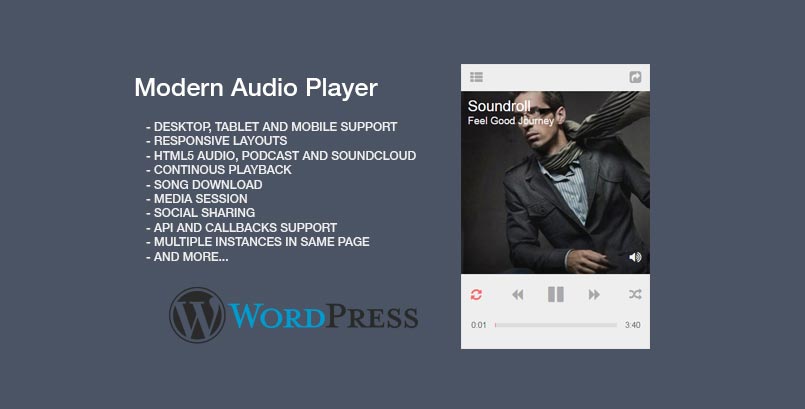




Sorry, the comment form is closed at this time.